Checklist for e-sellers
CHOOSE AN E-COMMERCE PLATFORM
Today, you have many options when it comes to e-commerce platforms. If you can build an e-commerce site from scratch, an e-commerce platform offers many features that make creating and managing your site much easier. With e-commerce platforms, you can use templates to quickly create a website that already has built-in e-commerce functionality.
You can customize the templates to match your branding and use extensions to add value such as contact forms and currency conversions. Some of the best e-Commerce platform options include:
-
Shopify
-
Magento
-
BigCommerce
-
WooCommerce
-
3dcart
CHOOSE A DOMAIN NAME
You will also need a domain name — the name of your website and what users type in the address to get to your website. Choose a domain name that is short and associated with your brand. You can buy a domain through many e-commerce platforms, as well as other domain registrars such as:
-
Domain.com
-
GoDaddy
-
Bluehost
-
HostGator
-
Namecheap
CHOOSE A WEB HOSTING PROVIDER
You will also need to choose a web hosting provider that will provide server space to store your website data. As with a domain name, you may be able to purchase web hosting through your e-commerce platform or another web hosting provider, many of whom are also domain registrars. Some of the best web hosting providers include:
-
Bluehost
-
HostGator
-
DreamHost
-
A2Hosting
-
Hostinger
MAKE SURE YOUR SITE IS SECURE
Security is essential for any website, but it is especially important for e-commerce websites as people enter their payment information. You’ll want to purchase a Secure Sockets Layer (SSL) certificate and add an Address Verification System (AVS) and Credit Card Verification Value (CVV) to your payment process. See our security checklist for more details.
ADD A CONTENT MANAGEMENT SYSTEM TO YOUR E-COMMERCE WEBSITE
You will also want to add a content management system, or CMS, to your online store checklist. CMS is a tool for creating, editing and publishing website content. Most e-commerce platforms include this feature.
However, if you have built a website without an e-commerce platform, consider adding a CMS.
SET UP PAYMENT PROCESSING FOR YOUR ONLINE STORE
Carefully review your payment process before launching your website to ensure that customers can complete their purchases and that you get paid. You want to choose a reliable online payment system and make sure that popular payment options, such as PayPal, are available to users.
CREATE TERMS OF USE
One of the most important requirements for an e-commerce website is a professional, well-written Terms of Use document that users can easily find on your website. This document describes the rules for using your e-commerce and is essential for your legal protection.
WRITE A PRIVACY POLICY FOR YOUR STORE
Another necessary legal document that you should have on your website is your privacy policy. This policy helps to establish trust with your users and to protect yourself legally.
Some third parties also require that you have a privacy policy before they can trade with you. Make sure customers can easily find this document on your website.
ADD A RETURN POLICY TO YOUR E-COMMERCE WEBSITE
In addition to your privacy policy, it is also crucial that you have a return policy on your website that outlines the rules and procedures for returning purchased products. A customer-friendly return policy can help encouraging customers to buy because they know it is easy to return an item that does not suit their needs. You can usually find documents such as terms of use, privacy policies and return policies in the footer of an e-commerce website.
MAKE SURE YOUT WEBSITE IS PCI COMPLIANT
You will also want to make sure that your website is compliant with the Payment Card Industry Data Security Standard (PCI DSS). Major credit card companies require organizations that accept their cards to adhere to this standard, which aims to secure and protect credit card information. Your e-Commerce platform can provide everything you need to be PCI compliant.
Make sure your website meets these requirements for an e-commerce website because if you do not comply, you may not be able to accept some credit cards and may face fines if a data breach occurs.
GET A BUSINESS LICENSE
Another legal aspect to take care of is your business license. The rules and processes for obtaining a business license vary depending on your location and the type of products you sell, so check your local and state laws. You will need a state license or permit if a state agency regulates your business activities.
OPTIMIZE YOUR ONLINE CHECKOUT PROCESS
Your checkout process is a key consideration when designing an e-Commerce website. The process should be as easy as possible for the user to reduce cart abandonment. Make sure that customers can easily add products to their cart and get the information they need, such as delivery details.
Also, minimize the amount of information customers need to enter.
SET UP INVENTORY MANAGEMENT SOFTWARE
Inventory control is essential to e-commerce success, as it allows you to secure inventory and to not miss out sales due to low inventory. Some e-commerce platforms offer features to help you manage your inventory.
MAKE SURE YOUR DESIGN IS CONSISTENT AND PROFESSIONAL
Your website needs to look professional so that visitors get a good impression of your business. Make sure your website has a consistent style that speaks to your unique brand. This means using the same color palette, fonts and design elements throughout the website.
The design of your e-commerce website should also be responsive, allowing it to appear and function properly on a variety of devices, including desktop, tablet and mobile devices. The templates provided by your e-commerce platform can be a good start, but you can also work with a professional web design company that knows how to create an e-commerce website that gets results.
ADD MASTER PAGES TO YOUR WEBSITE
Your e-Commerce website should also include at least these standard pages:
-
Home Page
which is often the first page people see
-
About Us Page
which helps establish trust with potential customers
-
Contact Page
which makes it easy for users to get in touch with you
Also, pay close attention to your product pages, as they play a vital role in your customers’ purchasing decisions.
OPTIMIZE YOUR SITE FOR SEARCH ENGINES
As you design your website and write your copy, keep search engine optimization, or SEO, in mind. SEO is a broad set of strategies aimed at helping your website rank higher in search results. You will want to naturally integrate the keywords you want the search engine to rank you for and make sure you have the necessary HTML tags on every page.
Choosing an SEO-friendly e-commerce platform can help with this.
SET UP ANALITYCAL TOOLS
Before you launch your e-commerce website, make sure you have an analytics tool set up. Your e-commerce platform may have built-in analytics, but you can also use a tool like Google Analytics. These tools are important for monitoring the performance of your website and learning more about your website visitors.
CONFIGURE EMAIL NOTIFICATIONS
Email is a useful tool for following up with your customers, providing customer support, increasing sales and repeat purchases, and keeping your business top-notch. Sign up for email marketing software and set up some basic emails, such as:
-
Welcome emails
-
Order confirmations
-
Accounts
-
Delivery updates
DEVELOP A MARKETING PLAN
Before you launch your website, create an online store marketing plan that will support your launch and help your business grow. Your marketing plan can include a wide range of marketing channels, including:
-
Email marketing
-
Pay Per Click (PPC)
-
Advertising
-
Marketing content
-
Marketing on social networks
There is a lot to consider when starting an e-commerce website, but this e-commerce checklist can help you to take care of the basics. If you want to maximize the success of your e-commerce store, consider working with an experienced e-commerce marketing company and provide expert web design and e-commerce marketing.
 Internet Activities
Internet Activities